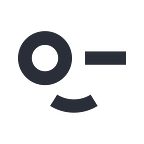Slides 5 is Here
A few months ago we announced the coming of Slides 5, then a month ago we rolled out Slides 5 for Slides 4 customers, and today we’re happy to announce the public release!
The Product Hunt release party is here 🙀
Starting today you can try the new Slides. It comes with tons of new features and functionality. Read on to learn about the most important additions to Slides 5, and remember you can try it free online!
What’s New?
Everything about Slides is new with this release: the online app, design, functionality, page organization, settings, and more.
Details:
- Projects feature! Keep and maintain multiple pages in separate projects. Save pages online and continue working on them later.
- Upload media content and edit the code (html/css/js) of slides and panels within the app.
- Online code editor. Edit the code online with the new code editor.
- Export as a file or full project with a Ready-to-Upload file structure, also compatible with Static Pages.
- Add meta tags and images for social networks; attach custom code in the <head> or/and <body>.
- New design, new images, new default Inter font.
- Typography classes are much easier to use.
- Separated controls for attaching Scripts and Styles to the Body.
- Fully synced to the code public Slides 5 Figma Document (sorry, no PS version this time).
- New jQuery 3.4.1.
- Night mode added for Generator view. 🌃
- Flex Grid redesigned with a fixed gap in mind. All grids replaced with flex grids.
- Reduced loading speed by removing deprecated styles and plugins. 🚀
- Slides with video popups load a lot faster than before with the new loading process.
- Added shortcuts and improved the performance of the Code Editor.
- And more… see the changelog for details. 🤗
Projects
Create, save, and duplicate projects of your website design.
The projects page allows you to create and save projects, duplicate elements, edit, and even download the entire project. While you can create and edit in-browser, you can take slide decks offline for presenting.
Pages
Create, save, and duplicate pages in your project.
Options Inside the Page
Pages are organized so that you can see each one and edit independently from the Pages menu.
Online code editor
Edit page code directly in the Slides App. For users that care what’s under the hood, Slides 5 includes a new online code editor.
Add customizations to Slides using HTML, CSS, and JavaScript right on the screen. The code editor opens with a click and is easy to manage and use. It actually opens right next to the slide you are working on.
Upload and save images inside Slides
This might be your new favorite feature: Slides 5 has an image library. Upload your images and paste them directly into slide designs.
Keyboard Shortcuts
Work fast using the keyboard shortcuts directly in Slides.
Using Slides shortcuts, you can save and preview changes, format selected code, comment or uncomment the code, and more.
All Slides 4 customers with an active subscription are updated to Slides 5 at no additional cost.
🙏 We’d love to get some feedback and we’re happy to answer questions!
❤, Designmodo Team
Follow us on Medium, Twitter, Facebook, YouTube, and Dribbble.